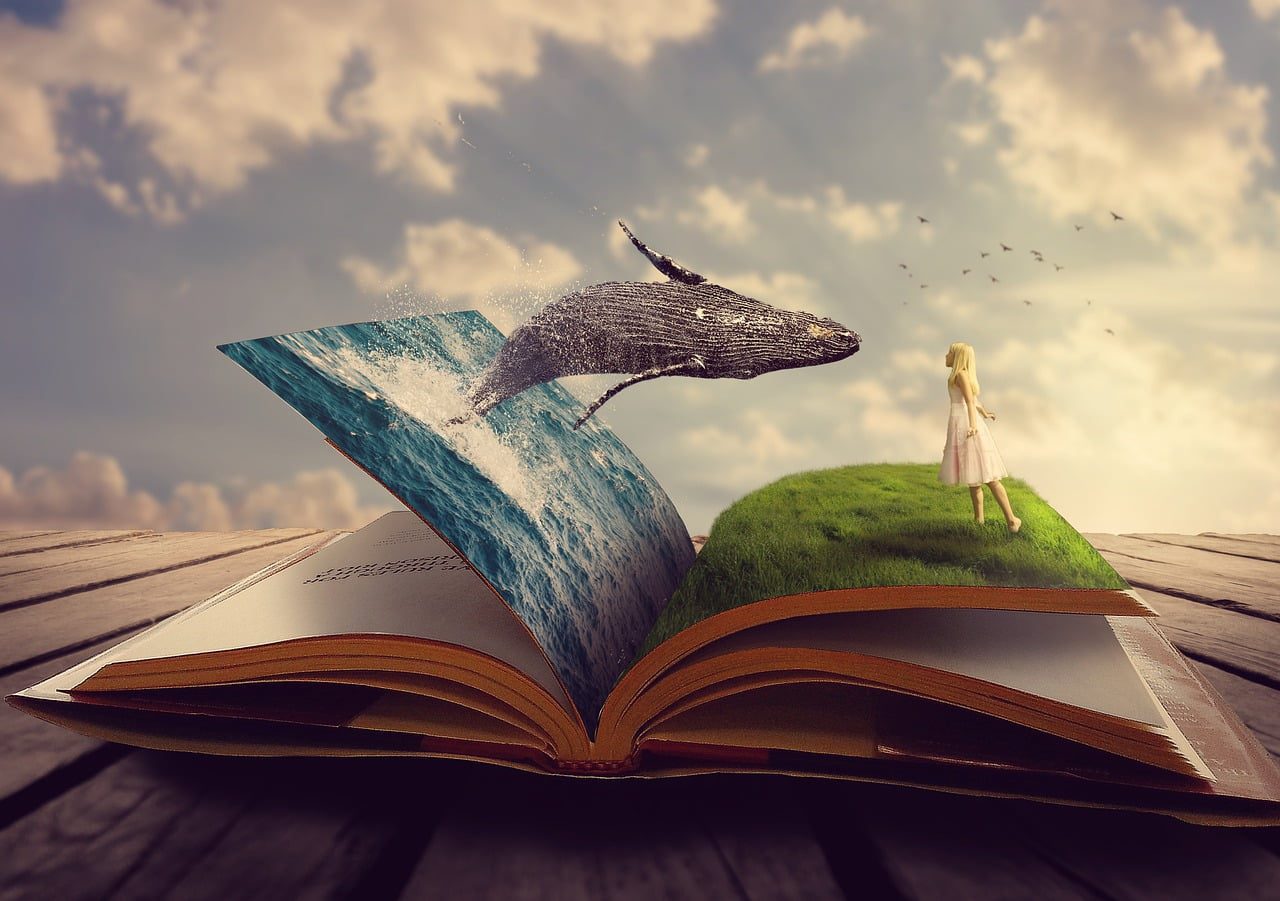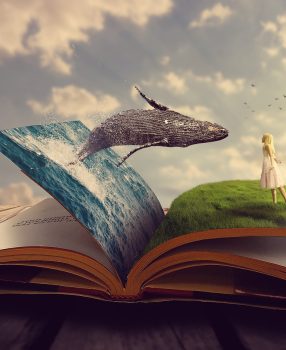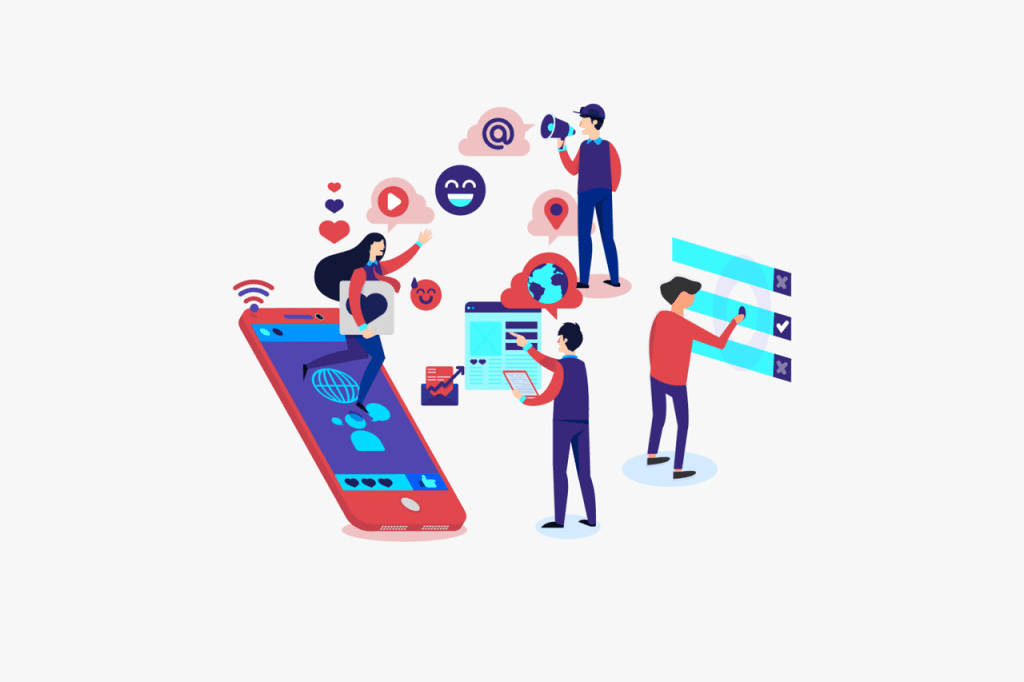Interactive books are a great way to engage and educate readers. They can be used to teach new concepts, tell stories in a more immersive way, or simply provide a more fun and interactive reading experience. However, until now it has been a complex production with too much focus on making technology working and less on developing the content of the book. A personal makerspace on SOE PublishingLab changes all this.
If you’re interested in creating your own interactive books, you don’t need to be a professional developer or have a large budget. With a few basic tools and supplies, you can set up a personal makerspace in your home or office where you can create interactive books of all kinds.
Here are some essential items for your personal makerspace:
- Computer: You’ll need a computer to design and create your interactive books. Any computer will do.
- Software: There are a variety of software programs available for creating interactive books. Besides a great text editor, image editor, audio editor and video editor everything you need is integrated in SOE PublishingLab Makerspace with the licences: Community Makerspace, Personal Makerspace and Organisational On Demand Makerspace.
- Hardware: In addition to a computer, you may also need some additional hardware, such as a scanner, printer, and cutting machine. These tools can be helpful for creating physical prototypes of your interactive books and for producing finished copies. However, from the SOE PublishingLab Makerspace you can also create interactive features to use imprinted books, we can provide you with this service too, either print on demand or as many books as you like.
Once you have your personal makerspace set up, you’re ready to start creating interactive books!
Here are a few tips:
- Start with a simple idea. Don’t try to create a complex interactive book right away. Start with a simple idea, such as a children’s book with a few interactive elements.
- Use templates and tutorials. There are many templates and tutorials available online that can help you get started with creating interactive books.
- Experiment with different tools and techniques. There are many different ways to create interactive books. Experiment with different tools and techniques to find what works best for you.
- Get feedback from others. Once you have a prototype of your interactive book, get feedback from others, such as friends, family, and potential readers. This feedback can help you improve your book before you publish it.
Creating interactive books in your personal makerspace is a great way to express your creativity and share your stories with the world. With a little planning and effort, you can create interactive books that are both informative and entertaining.
Here are a few ideas for interactive books that you can create in your personal makerspace:
- Children’s books: Interactive children’s books can be used to teach children new concepts, such as letters, numbers, and colours. They can also be used to tell stories in a more immersive way.
- Educational books: Interactive educational books can be used to teach a variety of subjects, such as science, history, and math. They can also be used to provide students with practice problems and quizzes.
- Business books: Interactive business books can be used to teach business concepts, such as marketing, sales, and finance. They can also be used to provide employees with training materials and resources.
- Personal books: Interactive personal books can be used to share your stories and experiences with the world. They can also be used to create photo albums, scrapbooks, and other types of personal memorabilia.
No matter what type of interactive book you want to create, a personal makerspace is a great place to do it. With the right tools and supplies, you can create interactive books that are both informative and entertaining. Find out more in the inspirational videos below…
More interactive book inspiration below and read our research report about interactive storytelling: